The Essential Software Engineering Practices Every AI Builder Needs to Know
Start with the critical few that solve 80% of build-to-launch AI problems
Have you ever built something with AI that worked perfectly... until it didn’t?
Last week, I spoke with Kim, a seasoned professional. Her website was polished and sophisticated, that’s exactly what you’d expect from someone with her background.
She’d been riding the high of vibe coding, feeling empowered by what she could build. “I can finally turn my ideas into working tools,” she said. “It’s incredible.”
Then she hit a wall. Her AI coding platform kept cycling through the same flawed solutions. Simple fixes turned into hours of frustration. The AI generated isolated solutions that broke the system as a whole.
“I just need some background and fundamentals to guide it,” Kim said. “I know what needs to happen, but I can’t direct the AI to get there.”
Kim’s experience isn’t rare. I’ve run into the same thing on almost every project. What seems like a minor issue can spiral into an architectural mess that takes days to fix.
That’s when I realized: the old rules of programming didn’t vanish, they just moved. AI can write the code, but it can’t reason about systems, enforce constraints, or maintain long-term integrity.
From shipping multiple AI-built products, I found that AI has a predictable optimization bias. It favors “works now” over “works well later.” This causes the same failures again and again. But a few classic programming practices counter those specific failures gracefully.
You don’t need to master every principle and methodology. Just the few that directly address AI’s blind spots. This article shows you which ones matter, and how to apply them through prompts and workflows.
What we’ll cover:
The AI Bias That Creates Predictable Problems
Phase 1: The Blueprint (Planning)
Phase 2: The Structure (Building)
Phase 3: The Final Inspection (Shipping)
Practical Reality: What Actually Happens
Your turn with complete principles table
Think of it like building a house. You don’t need every construction skill, just a solid blueprint, a stable frame, and a clean final inspection. Nail these fundamentals first. The rest can wait.
The AI Bias That Creates Predictable Problems
After shipping several AI-built projects, I started seeing the same problems again and again. It wasn’t random. It was pattern-driven failure.
The reason? AI has a core optimization bias.
What AI Optimizes For
Every time I use AI to build, it does the same things:
Optimizes for “works right now,” not “works well as it grows”
Prioritizes finishing the prompt, not fitting into the broader system
Focuses on individual features, not integration
Assumes perfect conditions, clean data, fast networks, rational users
Ignores system-wide architecture
Why This Keeps Happening
The core issue is simple: AI doesn’t deal with consequences.
When the production app crashes at 2 AM, it’s not AI getting paged. When user data gets corrupted or features break in combination, you’re the one cleaning it up.
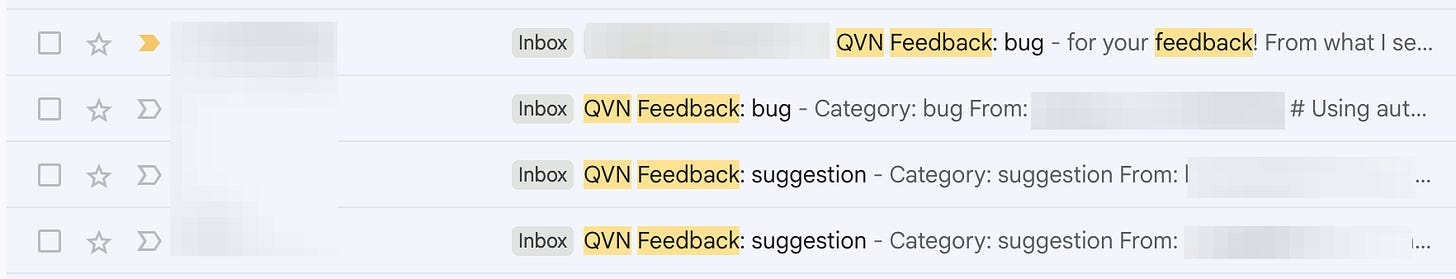
AI optimizes for prompt success, not system health. That’s why it produces code that seems brilliant in isolation but fails under real-world pressure. It builds beautiful rooms without checking if they connect into a house.
Phase 1: The Blueprint (Planning)
If you get the blueprint wrong, perfect construction won’t save you.
Why Planning Feels Skippable with AI
Traditional software development is slow and expensive, so planning matters. You have PRDs, tech specs, sprints, diagrams… all to reduce risk before anyone writes a line of code.
What AI Can’t Do
AI will build whatever you describe, accurately, confidently, and completely wrong. It can’t evaluate if your prompt solves the real problem. It can’t push back or ask clarifying questions. There’s no built-in friction to slow you down and force reflection.
What Actually Works: Define Success and Requirements First
Most failed AI projects I’ve seen weren’t broken, they were pointless. The features worked. The code ran. But the tool didn’t solve a real problem.
How will users know this solved their problem?
What does “working well” look like in real usage?
What specific outcomes define “done”?
Even if you don’t use a full agile system or formal PRD process, you still need a clear, specific blueprint. Call it what you want: requirements doc, planning doc, product sketch — it must exist before you write a single prompt. List the pre-defined features. Define constraints. Spell out success criteria. This becomes the foundation that stabilizes everything that follows.
Phase 2: The Structure (Building)
A solid blueprint means nothing if the framing is unstable. AI will happily build you a house where none of the rooms connect.
Traditional Coding vs. AI Development
The coding world overflows with principles: SOLID, DRY, KISS, YAGNI, separation of concerns, design patterns, testing methodologies, version control workflows... Most of this complexity exists because traditional development requires extensive coordination between humans who think differently and make mistakes.
1. DRY (Don’t Repeat Yourself) - The Problem Multiplier
AI doesn’t naturally apply DRY unless you explicitly prompt for it. Each prompt is a silo, ask for a new component, and it creates one from scratch, even if it’s nearly identical to something that already exists.
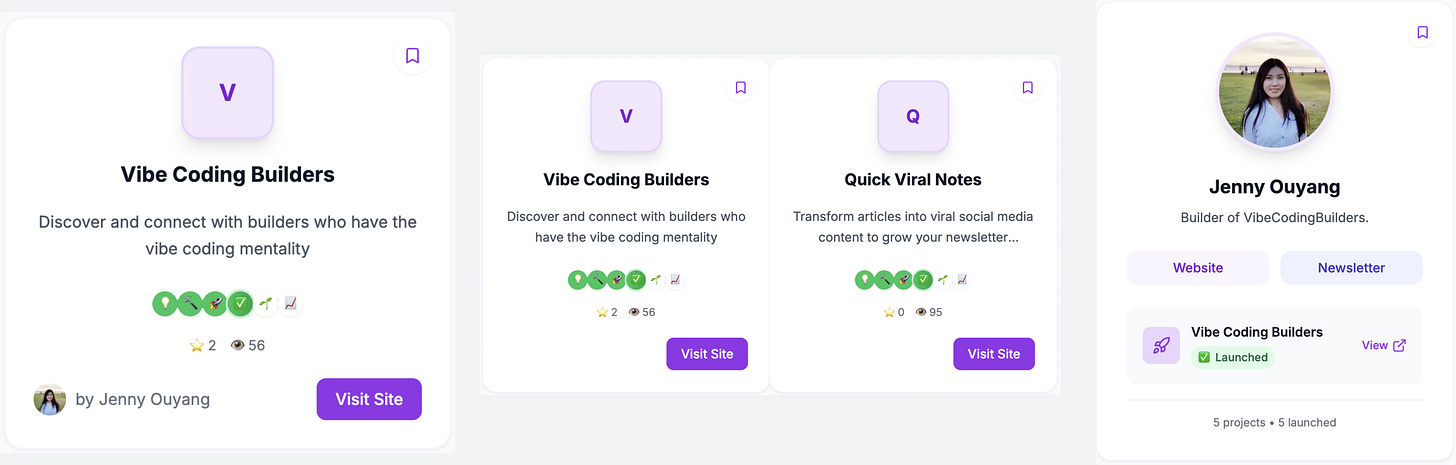
DRY violations don’t just create messy code. They multiply your maintenance burden and debugging time.
2. Security-First Prompting — Protect Against Silent Failure
Security is the easiest thing to break with AI, and the hardest to notice until it’s too late.
3. Single Responsibility Principle - The Debugging Killer
AI tends to bundle everything into one function unless told otherwise. Ask for a “password reset flow,” and you might get a mega-function that validates input, checks the database, sends email, and logs errors.
4. Stick with Your Framework — The Maintenance Debt Bomb
AI doesn’t know your framework’s best practices. It’ll happily build its own routing system, form handler, or state logic, even when your framework provides battle-tested solutions.
When These Principles Clash (And They Will)
Sometimes these principles seem to fight each other.
Clarity beats cleverness. Favor simple, understandable code.
Security trumps everything. A secure system that’s slightly redundant is still safe.
Stick with the ecosystem. Even if it feels like overkill, convention beats novelty.
Three Habits That Anchor Your System
These principles only help if you embed them into how you work. I rely on three habits:
Save working code every 30 minutes. AI can break things in ways you didn’t expect.
Build end-to-end. Don’t write all frontends first, then all backends. Finish one feature completely—UI, logic, data.
Organize by user action. Keep everything related to “user login” in one place. Same for payments, profiles, etc.
Prompt to guide build process:
Phase 3: The Final Inspection (Shipping)
Even perfect plans and clean architecture can fall apart in production, because the real world doesn’t behave like development.
The Real-World Testing Gap
Traditional bugs scream at you: compiler errors, test failures, stack traces. You know where to look.
Chaos Testing and Failure Simulation
Forget textbook unit tests. With AI-generated code, the question isn’t “
Upload bad files (huge sizes, wrong formats, no extensions)
Submit emoji spam, multilingual text, injection attempts
Simulate slow networks, API timeouts, mid-upload failures
See what breaks. Then fix it
Rollback, Monitoring, and Recovery
No system is perfect. Build with failure in mind:
Rollback: Always keep a working version you can revert to, quickly. Practice under pressure.
Staging: Test realistic usage before going live. Simulate messy inputs and heavy loads.
Monitoring: Watch what actually matters, error types, failure rates, friction signals, and abuse patterns. Uptime is the bare minimum.
Phase 3 is your fire drill. Don’t wait until the house is full to find out the exits don’t work.
Practical Reality: What Actually Happens
You now have the critical fundamentals that solve 80% of AI coding disasters, but I’d be lying if I said following these principles perfectly prevents all problems.
What Still Breaks
Even when you follow the fundamentals, things still break. That’s not failure, that’s just software development. Especially when AI is involved.
Edge cases AI doesn’t consider: AI optimizes for happy paths. Real users do weird things, upload corrupt files, use emoji in usernames, click buttons in odd sequences. If you don’t test for it, it breaks.
Scale-related failures: Code that works with 50 items might choke with 5,000. Performance bottlenecks and latency issues show up only under real usage loads.
Integration mismatches: AI builds features in isolation. But once you connect them—auth, payment, user flows—small inconsistencies (naming, state, expectations) create bugs between systems, not within them.
These aren’t signs that you did it wrong. They’re signs that you’re building something real enough to stress the system.
When to Trust AI, and When to Take the Lead
Use AI for speed, clarity, and scaffolding. But stay in control where quality and safety matter.
Boilerplate and scaffolding
UI layouts and component generation
Simple API integrations
Common error handling and test cases
You take the lead on:
System and data architecture
Security, permissions, and auth flows
Performance, scaling, and infrastructure decisions
Anything sensitive, domain-specific, or legally risky
AI is great at building pieces. But only you can ensure the pieces fit together into a system that lasts.
Your Turn
You now have the mindset, principles, and workflow to avoid 80% of AI development disasters. Here’s how to keep momentum:
✅ Core Programming Principles
✅ Design Principles
✅ Test and Security Principles
✅ Performance and other emerging principles
→ Get the Free Classic Programming Principles here
The systematic prompts, advanced scenarios, AI collaboration principles, and disaster recovery guide I’ve used along the way will be available by this Sunday in premium resources.
Already building with AI? I’d love to hear: What’s your biggest challenge when managing AI for real projects?
Want more eyes on your project? Showcase it in the Vibe Coding Builders for free.
Author Spotlight
We’re so grateful to
for allowing us to share her story here on Code Like A Girl. You can find her original post linked below.If you enjoyed this piece, we encourage you to visit her publication and subscribe to support her work!
Join Code Like a Girl on Substack
We publish 3 times a week, bringing you:
Technical deep-dives and tutorials from women and non-binary technologists
Personal stories of resilience, bias, breakthroughs, and growth in tech
Actionable insights on leadership, equity, and the future of work
Since 2016, Code Like a Girl has amplified over 1,000 writers and built a thriving global community of readers. What makes this space different is that you’re not just reading stories, you’re joining a community of women in tech who are navigating the same challenges, asking the same questions, and celebrating the same wins.
Subscribe for free to read our stories, or support the mission for $5/month or $50/year to help us keep amplifying the voices of women and non-binary folks in tech.



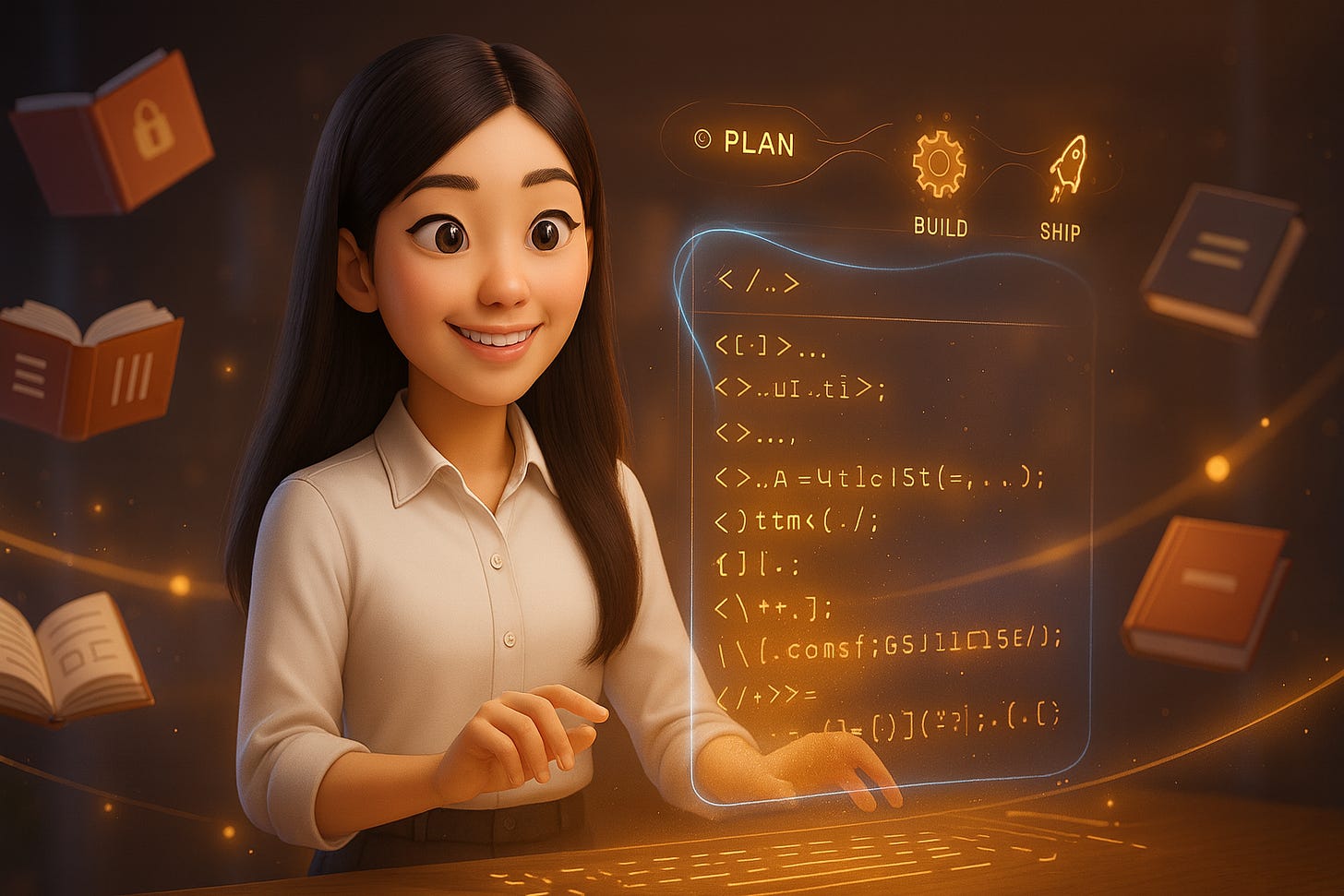



Great article! The distinction between "AI can write the code, but it can't reason about systems" perfectly captures why so many AI-built projects feel brittle.
When you say "save working code every 30 minutes," are you using version control commits, or something else? I am curious how you balance granular checkpoints with keeping a clean commit history.
Very interesting read! I have been starting to think that I want to learn more about AI and how to apply it to research. But I feel like I don't even know where to start